12 Feb 2016
Finding Search Terms in Google AdWords
What exactly is a search term?
We’ll start with one point of clarification. A keyword is what you set up in your AdWords account. When someone searches on Google, the search phrase that they enter is known as the search term. A search term will trigger a keyword in your account.
Congratulations, you have just been handed the prospecting rights to your very own gold mine
Reviewing the list of search terms that have triggered your ads is one of the fundamental building blocks to AdWords success. We just can not emphasize enough how important, and potentially profitable, this task really is.
Think of your pool of search terms as a gold mine that only you have the rights to prospect. No one else, including your competitors, have the right to prospect in your gold mine.
Why should you be concerned with search terms?
By reviewing your search terms, you will be able to find gold nuggets in the guise of new and relevant keywords that you can add to your account. So instead of relying on the Google keyword planner (or other keyword tool), the search term data in your account will provide you with real-time information on exactly what terms your potential customers have searched on to reach your website.
AND you will be able to identify negative keywords that you can add to your account. That way you won’t waste money on clicks from customers who are just not going to buy your product or use your services.
Where do you find the search term data?
You can access your search term data from two sources:
Google Analytics (if your Analytics and Adwords
accounts are linked).
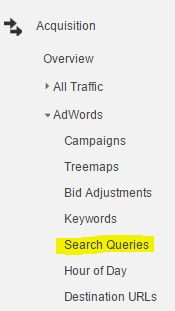
Or more commonly from the Google AdWords Interface, where there are two spots to find this information. Spot One – Under Dimensions:
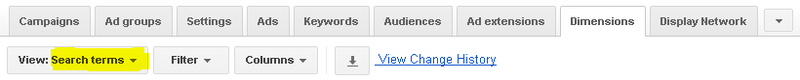
Spot
two, which is more useful because you can add new search terms directly into
your account – Under Keywords:
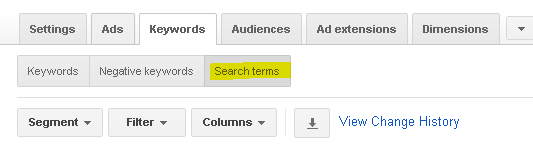
How to Identify New Search Terms
If you use the report above, you will see something like this:
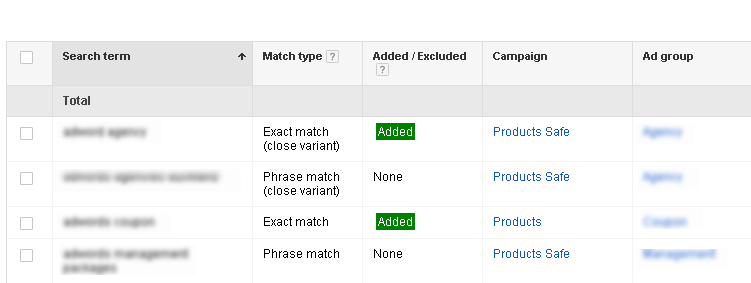
In the column “Added/Excluded”, you will see keywords that are already in your account (highlighted green called “Added”). If you see “None” in that column, those search terms are not in your account. They are the gold nuggets that you’re looking for.
If you’re looking at this data for the first time, it may appear daunting. Look at that as a good thing – you’ve got lots of gold nuggets to find.
Now, grab a coffee, sit back and consider each search term. Should I add it to my account as a new (positive) keyword or should I add the search term as a negative keyword?
Google has some useful information on search terms here.
Pro tip - this shouldn’t be a one off task – you
can go gold mining every day if you like.
